Overview
MeetingBar A20 is designed for small rooms. It features a 20-megapixel sensor and 120° field of view, which ensure an ultra-clear and ultra-wide view even in small spaces.
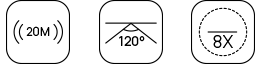
AI-POWERED VIEW
Auto Framing
Auto Framing recognizes the number and the positions of attendees, framing everyone smoothly in the most appropriate view even in small spaces.
Speaker Tracking
Picture-in-Picture
Multi-Focus Framing
IMMERSIVE VOICE
The built-in 8 MEMS microphone arrays and speaker in Yealink MeetingBar completely cover up to 6-meter medium-sized spaces. As the MeetingBar is equipped with a powerful independent audio processing unit, you can enjoy a worry-free, full-duplex voice experience with superior performance.
NOISE-FREE
Yealink AI-enhanced noise cancellation makes the audio experience more brilliant. Leveraging a massive deep-learning sound database to reduce background noises, the distracting keyboard clatter, mouse clicks, footsteps, and other ambient noises are smartly paired back, ensuring that users enjoy crystal-clear audio quality.
PLUG-AND-SHARE
The WPP30 creates a wireless meeting experience with the Yealink device. Once connected, it immediately prepares you for wireless content sharing without any configuration steps.
One USB-C Cable for Sharing and Device Mode
With just one USB-C cable and the Yealink VCH51, effortlessly share PC content on Yealink video conferencing systems, ensuring clear and stable presentations. Opt for wired BYOD mode to seamlessly connect your devices.

SIMPLE TO SET UP A DEDICATED ROOM
MeetingBar A20 integrates the camera, microphones, and speaker into an all-in-one system, allowing plug-and-play for a dedicated small meeting room setup within minutes. It greatly reduces the time needed for deployment and management.
LEADING PLATFORMS WITHIN YOUR CHOICE
Yealink MeetingBar supports diverse video platform experiences. No matter which platform you use, start your meeting right now!








Reviews
There are no reviews yet.