Overview
Yealink RoomPanel for Microsoft Teams
Utilize and Manage Your Meeting Spaces with Exceptional Ease and Efficiency
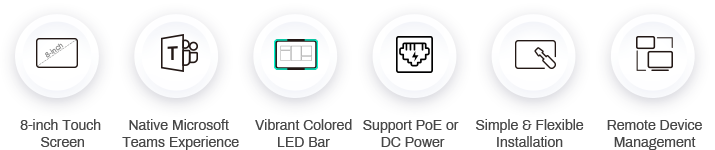
Intelligent Room Scheduling Solution with Native Microsoft Teams Experience
Auto Check-in with RoomSensor
Paired with a Yealink RoomSensor, the RoomPanel enables users to auto check-in and see the room status when the RoomSensor detects participants entering the room. Moreover, when the occupancy status of the detected room does not match that shown on the panel, a pop-up message will be displayed on the panel. This automated operation allows for touchless office space and increases the efficiency of meeting room usage.
Elaborate Features for Advanced Concierge Service
Install and Manage the Devices with Ease, Flexibility and Efficiency
Managing a batch of meeting room devices is no longer a heavy burden for the administrators or IT staff, as they can easily monitor, manage and diagonose the products via Microsoft Teams Admin Center or Yealink Management Cloud Service.




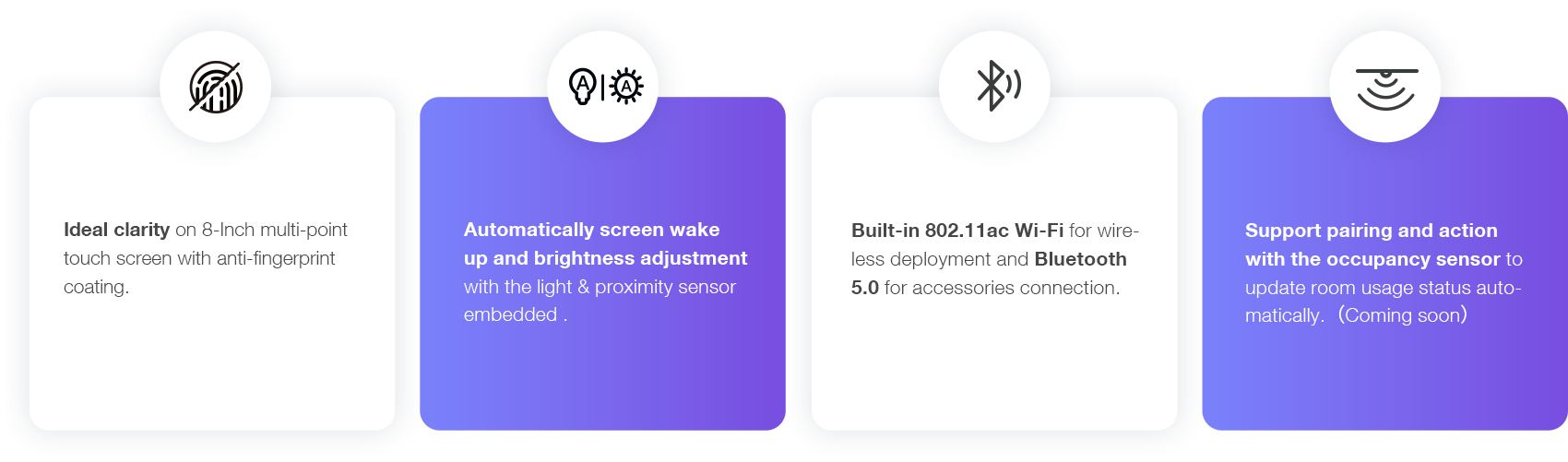





Reviews
There are no reviews yet.